Benefits and Limitations of using Node.js Marketing November 30, 2022
What is Node.js?
- Node.js is a runtime environment for implementing JavaScript code outside a web browser. It is used for building server-side applications with JavaScript and has become a popular choice for building scalable and high-performance web applications. Smart applications built with Node.js deliver consistently strong performance. As a result, Node.js has solidified its position as a standard for creating applications for Linux, OS X, and Microsoft Windows.
- If you have a solid programming foundation (such as Python), you can begin learning Node.js without first taking a Javascript course. While building Node servers, you can learn the fundamentals of JS.
- Node.js has a collection of built-in modules that provide capabilities for tasks such as creating server-side web applications, working with data streams, and managing file systems. It also has a large and active community of users and developers who contribute third-party modules that extend the capabilities of Node.js. A full-stack JavaScript developer can create both client and server software. They are proficient in making a browser like Angular or Vue.js and creating a server using Node.js.
Why do developers prefer Node.js over other programming languages?
- Node.js enables you to use JavaScript for backend development, making it easy to match backend functions to front-end functions. When using node.js, you can share code between client and server applications.
- Node.js can easily be used as a server-side proxy, handling many simultaneous connections in a non-blocking manner. It’s especially helpful when proxying different services with varying response times or collecting data from multiple sources.
- Node.js developers are good at multitasking and capable of handling data exchange between the server and the users. By integrating web-based applications, they also assist front-end developers.
- On an average, it takes about three months to learn Node.js and build a functional full-stack application.
Benefits:
1. Decent Library Coverage
Node.js includes a decent library of JavaScript modules, which greatly simplifies the development of web applications with Node.js. It has a sizeable and engaged community of users and developers, which has resulted in a rich ecosystem of third-party modules that extend the capabilities of Node.js. Developers can save a significant amount of time, effort, and resources by using Node.js libraries. However, choosing the right ones can take a bit of work as npm (Node Package Manager) is brimming with highly functional ones.
2. Flexibility
Programming flexibility is likely the biggest advantage in considering the benefits and limitations of Node.js. When Node.js is modified, only that specific node is affected. It only calls for a change to the node, as opposed to other run-time environments or frameworks that can require changes back to the core code. This flexibility means that Node.js can develop a wide range of applications with different requirements and constraints. Programmers can use APIs to incorporate communication protocols such as TCP, HTTP, DNS, and others into the server. Developers may experiment and explore Node.js applications with ease because of such seamless interactions of data transfer.
3. Easy to master
Considering that Node.js is built on JavaScript, it is simple to learn. Programmers may easily connect nodes to the rest of the full-stack development as it runs on JavaScript. This enables front-end developers to tackle difficult back-end programming jobs. And there is no need for additional server-side languages. It proves as a positive factor because it streamlines practically every aspect of development and makes it simpler for programmers of all skill levels to access the back end of your mobile apps. Even if you are a novice or a junior developer, learning and using Node.js takes less time and effort. Also, it takes relatively less time to write codes for Node.js.
4. Speed to market development
The ease with which developers may add new features, pre-made tools, and templates is one of the numerous advantages of Node’s JavaScript foundation. It offers a sizable package management library with tens of thousands of open-source choices that can be incorporated immediately into your app project. These pre-packaged choices cut down your time to market and your programming expenses. They help speed up the development process and get an application to market faster.
5. Demand for experienced Node.js developers
Although most computer and mobile app developers are proficient in Javascript, not all possess the engineering knowledge required to work in a Node.js environment. The market holds a small number of talented Node.js developers, which is good news for them. The graph below shows how npm trends have changed over the past five years. The number of Node.js downloads has grown steadily from 2018 to 2019. And in 2020, you’ll notice a sharp increase in downloads, from 2000 to 5000. The number keeps growing, reaching 6000 downloads in 2022. The rise in npm trends demonstrates the increase in demand for skilled Node.js developers attempting to compete in the market.
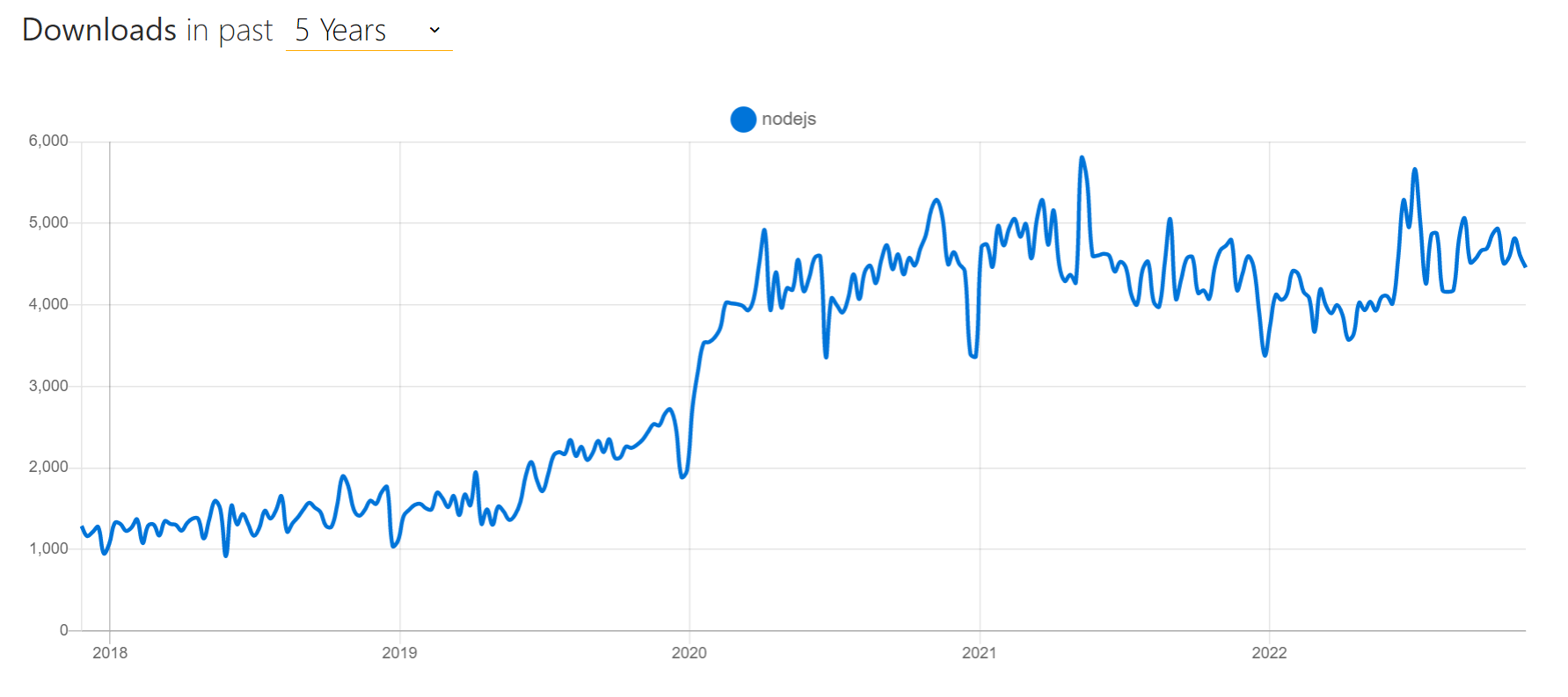
Source: https://npmtrends.com/nodejs
Limitations:
1. Maintenance issues
Improper application maintenance can cause issues with stability or flexibility, leading to the app’s failure. When developers write their code inefficiently or use outdated tools, performance suffers, and users may encounter more bugs and app crashes. In the direst scenario, adding new features may only become possible by completely rewriting the codebase. In terms of business, you will need to invest more resources in technology and plan for a much longer development process. Scaling is a bit more challenging with Node.js because it runs on a single thread. A developer needing more experience could have trouble with too many alternatives, resulting in an inconsistent application structure. Additionally, the fact that Node.js has a large stack is troublesome because the frameworks need strong ideologies and hence don’t offer explicit guidance on how to build code.
2. Inadequate for apps with heavy computation
Despite being single-threaded and event-driven, Node.js struggles to handle complex CPU-based computations for the same reason. Node.js uses all available CPU power to complete a task when it gets a significant CPU-driven task in its event loop. Eventually, the event loop slows down, making your application’s user interface even more difficult. Node.js released the “worker threads” module in 2018, enabling programmers to run several threads concurrently. But unfortunately, it was not prepared to tackle CPU-bound computing problems.
3. Shifting API
Node.js’s Application User Interface has changed numerous times. Not every change is backward compatible. It means that developers must make changes to the accessible code bases in order to maintain compatibility with the most recent version of the Node.js API. Thus, the shifting API may cause problems for developers in the long run.
4. Callback error
Watch the alert if you maintain a lot of queued tasks running in the background. You might find yourself in “callback hell,” as Node programmers like to put it. Callbacks are nested many levels deep as a result of this. Callbacks are actions that take place after a task has been completed. If too many of them run in the background, their callbacks may nest inside of one another. Although the asynchronous nature of Node may be partially to blame, it happens when you need to execute clean code or have better code architectures.
5. Excess use of memory
Excessive memory consumption by a Node application is frequently detected by scripts that use operating system facilities or production monitoring tools. Sometimes the application fails because it exceeds a Node.js or operating system limit. This is referred to as an out-of-memory error. An out-of-memory error causes the Node.js application to generate an error output and terminate.
Did you know?
- More than 97% of all modern web applications use npm modules, making Node.js ideal for complex web application development needs.
- The Node.js implementation was originally designed for the Chrome browser.
- As it powers several Node.js PaaS providers, the Node package manager is commonly known as the core of almost all deployment systems.
In a nutshell:
Node.js is one of the fastest-growing technologies today. More and more developers are adopting it because of its simplicity and speed. It also provides better performance than other frameworks in the market. Although, it is always important for developers to carefully evaluate the available options and choose the best technology for their specific needs and requirements. Besides this, Node.js also has excellent library coverage, which I have discussed in my previous blog.


